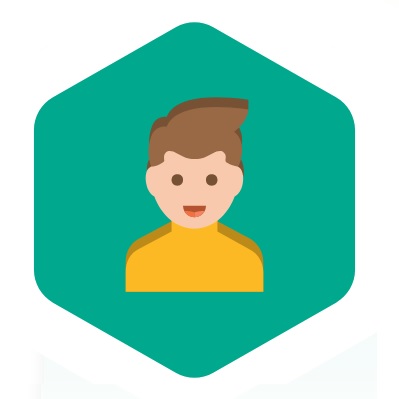The internet has been a brilliant invention, providing a world of information and interactive entertainment with just a few clicks of a mouse.
However, while it was created with good intentions in mind, like with anything it can be used for nefarious purposes. For parents, this can be a major source of concern as they simply can’t always be present with their children while they are online.
Thankfully, there are several parental control apps and software programs available that can help parents to monitor their children’s activities and keep them safe.
Most of these apps are free – or at the very least have free versions – that give adults full control to choose what their kids can and can’t do online. They also can be used on several different devices and platforms like iOS, Android, and macOS.
Whether your children use their devices to help them with their schoolwork, to keep in contact with their friends, or to simply just enjoy the entertainment value of all the good things on the net, here are 7 parental control apps you need to know to keep your children safe.
Top Parental Control Apps
Screen Time
As its name implies, Screen Time lets you control how much screen time your children can have access to.
One of the best features of this app is that it offers terrific customization. This means you can block apps and supervise all your children’s devices from one easy-to-manage dashboard.
Some of the things you can do with this app include setting daily limits for the amount of time your child can spend online. You can also set up specific times of the day when they can’t have access to the internet. Such as between 10 pm and 7 am.
Other things you can do are instantly pause your child’s online access, approve the apps they can use and what they want to download and even get a report of what websites they visited. For their protection and your peace of mind, you can even track the location of where your child is at any given time.
Some of these features are only available in the premium version, which starts at $7 a month. This upgraded version also allows you to track up to five devices at one time. So, if you have multiple children, you can keep an eye on more than one of them.
Qustodio
Allowing your children to have their social media accounts is something many parents struggle with. Thankfully there is an excellent app called Qustodio which allows them to monitor all of their social media interactions and posts.
Within their free version, parents can set restrictions as to the amount of time their children can spend online. They also enable you to block inappropriate or unsuitable websites such as those that feature pornography, gambling or other adult-rated content.
Should you upgrade to the premium version, prices range from less than $7 a month to around $17. This will afford you parental control over between 5 and 15 devices, where you will be able to benefit from extra features.
This includes monitoring how much time your child spends on each social network, as well as YouTube and games. You will also be able to track what calls and SMS messages they made and received.
While most of the controls they give parents are designed for Windows users, the app also has versions for iOS, Android, Mac, Nook and Kindle.
OpenDNS FamilyShield
One of the quickest and easiest ways to make your internet quicker, more reliable and safer is to use OpenDNS Familyshield.
This free service is a set-and-forget service that enables parents to set up control tools that automatically block domains which have been flagged as “tasteless, proxy/anonymizer, sexuality, or pornography”.
By blocking domains on a router level across your entire home network, you can ensure your children are not exposed to any of these sites irrespective of the device they use. This includes their smartphone, laptops, tablets, game consoles, TVs and DVRs. Essentially any kind of electronic device that you can log on from your home’s network to the internet.
As well as these safeguarding measures, they are also one of the best DNS service providers in the world. So, they also provide an additional benefit of very fast internet speed.
If you are not particularly tech-savvy, you might find the setup a bit difficult. Although there is a good guide available to help you. If you want to upgrade to premium, there are a few other safety measures you can benefit from too.
KidLogger
For those who want to keep track of their child’s online activities, KidLogger is an excellent option.
The beauty of this app is that it enables parents to monitor their messages, emails, web history and applications their children use. Therefore, ensuring all their online activity is safe and appropriate.
Providing them with a cross-platform solution to monitor their children’s smartphones or computers, it does this by sending them advanced reports and records. These reports also give access to media files and screenshots. They also guarantee that all the information you receive is secure and cannot be shared.
While the free plan may be viewed by some as quite limited in scope, the paid plan enables you to listen in on Skype calls or read the content of WhatsApp conversations. If your children are in their teenage years and you want to give them some privacy, you can even cherry-pick what you want to monitor them on.
Unglue
Created in 2014, Unglue is an innovative parental control which aims to boost a child’s online safety and cognitive development.
Through this app, you can empower your child to self-regulate and learn appropriate etiquette when it comes to screen time.
A notable feature is ‘Entertainment Time’. This enables you to restrict which social media, video and gaming apps your child can use, as well as at what time they can use them and for how long. The app can also block inappropriate apps and websites and monitor internet activity.
Through ‘Kid Management Time’, you can also encourage your child to make schedules of their own, as well as reward good behaviour or the completion of chores with additional bonus time.
Likewise ‘Steps for Time’ is an excellent way to motivate them to stay active by rewarding physical activity. As its name suggests, the more steps you take the more time you will be rewarded with.
Though it does come in a free version, it only has one feature. So, if you want to benefit from all the features of the premium version, you will have to fork out for an annual subscription.
Spyrix Free Keylogger
If you want to know what your children are up to online and whether they might be getting themselves into trouble, you should consider downloading Spyrix Free Keylogger.
This software allows you to monitor and record every keystroke they make. It can also take screenshots of what they are actively viewing on their desktop at any given moment, without them knowing.
Unlike other apps, it is important to note that the free version does not prevent your children from doing anything online. However, it does let you know exactly what they are doing.
Should you want the ability to content block certain apps or websites that your child might be visiting, you will need to upgrade to the premium subscription.
Available for both Windows and macOS, the software is handy for parents who have reason to believe their children are being bullied, groomed or nefariously influenced in any other way. However, as it does not have a filtering ability, it may not be the most suitable option to protect younger children.
Kaspersky Safe Kids
The last app that features on this list is Kaspersky Safe Kids.
Offering both a free and paid edition, this excellent control software for parents covers a wide range of devices including Android, Windows, iOS devices, and macOS.
Its free version features a blacklist option which stops your children from being exposed to content that is dangerous or inappropriate. You also can set restrictions on the amount of time they can be online, as well as content that is age restricted. You can even choose to limit specific categories at certain times, for instance, if you don’t want your children to play games after 8 pm on a school night.
For those who upgrade to the paid version, additional features include a battery tracker which enables you to see if the battery on your child’s device is about to go flat. This is particularly useful if it means they won’t have a way to get in touch with you.
Other things you can do include keeping track of where they are via GPS tracking, getting alerts in real-time of what websites they are surfing, and supervising their social media use.
What to Look for in a Parent Control App
How do you decide which parental control app is right for you and your family? Here are some good things to consider before deciding:
- Features. What is it that you want the app to do? Are you looking for a basic app to restrict times your child can be on their device? Do you want something more sophisticated that can block specific websites or alert you when your child searches specific words? Maybe you want the capability of reading your child’s text messages or emails. Knowing what features you want is a good start to finding the right app.
- Operating system availability. Make sure the app you are wanting is available on the operating system you will be using. You will probably want to make sure it’s compatible with the device you will be using to monitor your child’s device as well.
- Ease of use. How easy is the app to use? Will you be able to use it without frustration? A parental control app that’s difficult to use isn’t worth having.
- Price. Many of the options on this list are free or have a free trial. Be sure to read through all the terms before signing up for a parental control app.