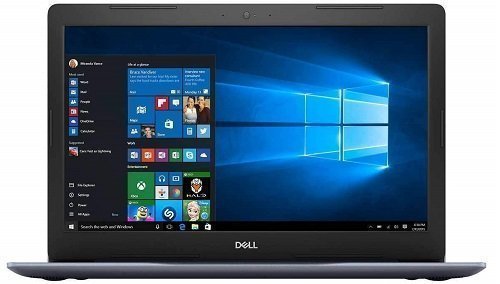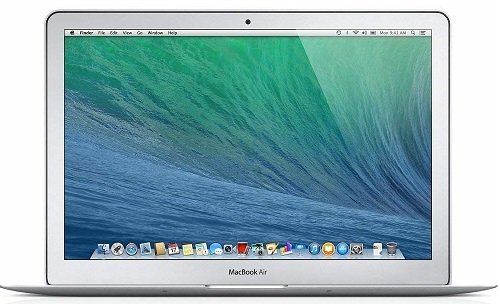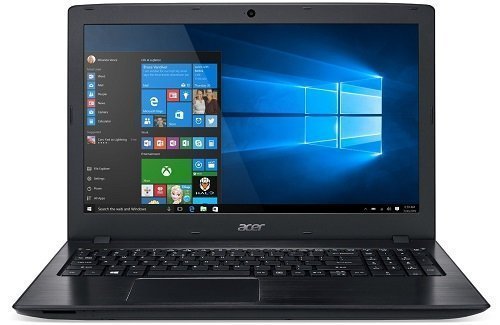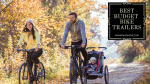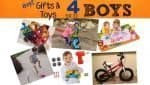It’s not every day that one of your kids goes off to college. You remember like it was yesterday when they were born, when they rode their first bike, and even when they got their first speeding ticket. All of that sentimentality is sure to make you shed a few tears and believe me, your college student is going to milk that for everything it’s worth. Better yet, you already know they’re taking advantage and don’t even care.
Enter the laptop. Every college student needs one. This is especially true if they’re heading for a major like engineering or anything tech-related.
Back when I was in school I could have gotten away without having a laptop. Today, many colleges, or programs within colleges, require laptops with certain specifications. Even if your student’s college or university doesn’t require a laptop, your student will get behind if they don’t have one. But buying a laptop can be intimidating. Computer hardware is constantly changing and isn’t a subject that everyone keeps up on. It’s easy to get lost in the shuffle of specifications and purchase a laptop that’s old, overpriced, or perhaps even more than they need.
What to Look for in a Laptop for your Student
I’ve written a laptop buying guide below that goes into more detail but essentially there are two things I wouldn’t go without in a laptop in 2019.
- A Solid-state Drive is a Must
Traditional hard drives will make even the newest laptop feel like something from a decade ago. Solid-state drives are the biggest overall improvement in speed. There are some laptops that include small solid-state drives like 8GB or 16GB just for caching. These are not as fast. Ideally, you’ll go with an NVMe/M.2 solid-state drive, which is even faster than your traditional one. If you don’t know what that means, don’t worry, I’ll give you my recommendation below. If you are tech-savvy, you may be able to save some money by purchasing a solid-state drive separately from your laptop. That being said, it’s possible you’ll void your warranty in doing so.
- An 8th generation Intel Processor
Intel’s 8th generation of processors are energy efficient and include more cores than previous generations. They also include better-integrated graphics. Look for a processor that has an 8 in the model number. For example, the i7-8565U has an 8 directly after the i7 (or i3/i5) designation. This tells you it’s the 8th generation. For the 8th generation, many of the i5 processors have 4 cores, which makes them a fantastic option. Look for the number of cores on your laptop’s specification sheet for more information.
Our 7 Top Rated College Student Laptop Picks From $500 to Under $800
Depending on what your student’s major is, it may be better off to go with a particular type of laptop. So, I’ve tried to break them down into various categories below.
For a Long Battery Life and Slim Profile
Asus ZenBook 13
The Asus ZenBook Model UX330UA-AH55 comes in at just around $800 for the 2018 version and is a great option for today’s university student.
Battery Life
The battery life listed for this model is up to 12 hours. If I continuously use it, it still lasts around 9 hours or so. So, while it won’t last 12 hours, it truly lasts a long time. And if you’re running around campus all day, this is one you probably won’t have to recharge.
Key Specifications
This model comes with the latest i5-8250U quad-core processor from Intel, a 256GB M.2 solid-state drive, 8GB of Ram, and has a lightweight body style at just 2.5 pounds. The screen bezel is minimal as well making it an attractive laptop to use. It also boots in under 10 seconds.
Display
This model gives you a 13.3″ 1080p Nano-edge display.
Final Thoughts
From its weight to its battery life and specifications, the ZenBook is a fantastic option for a university student. It’s classy, sleek, and very affordable at just around $800. The M.2 solid state drive means it boots and runs a bit faster than the other options on this list. Overall, you get the feel of a laptop that costs well over $1,000 for under $800. So, unless you need a dedicated graphics card this one should be at or near the top of your list.
Touchscreen Laptops
Not all the laptops I’m featuring here have a touchscreen. And if your student uses a mouse most of the time with their laptop, it may not make a difference to them. That being said, I’ve found a touchscreen to be useful along with the touchpad when I’m on the go. I can scroll with my finger on the screen and tap more quickly on what I’m looking at then I’d be able to otherwise. Yet you do pay a small premium for a touchscreen.
Dell Inspiron 13 5000 2-in-1
This is certainly not the only option in this category that works. I found a decent option at Costco for a similar price from HP for example. That being said, if your student is looking for a smaller screen with wide viewing angles and wants touch as an option, this is a great choice. The 1080p IPS screen looks fantastic and is very responsive.
Key Features
It includes a 4 core i5-8250U processor, 8GB of memory, and a 256GB solid-state drive. The solid-state drive is your standard SATA one rather than M.2 but it’s still very fast.
Battery Life
The battery life should last you anywhere between 3-7 hours. That’s quite a range, but it depends on what programs are open, whether or not you have the backlit keyboard on, and how bright you have the screen. There are better options for battery out there. So, if that’s one of the key features you’re looking for, you may want to go in another direction.
Final Thoughts:
I like this laptop overall for the specs and for what you pay. It’s got a great display, a solid-state drive, a current processor, and a 2-in-1 touchscreen that allows you to convert it between a laptop and a tablet.
Dell Inspiron 15 5000
The Dell Inspiron 15 5000 is another touchscreen laptop available for a reasonable price. You’ll want to customize this one with the solid-state drive for around $50 bringing it to around $650 overall.
Display
The display in the Inspiron 15 5000 for 2018 is the Touchscreen Truelife 1080p display. It’s bright and looks great, although it does lack the color accuracy and wide viewing angles of an IPS display.
Battery Life
This laptop gets up to 7 hours of battery life. It’s somewhat similar to the model above. If you’re looking for a battery life of over 7 hours in a touchscreen, HP makes the Envy x360 touchscreen, which lasts more like 9 to 10 hours. That being said, it will likely cost you a bit more. Other options are also available below that don’t include touchscreens that may be a good idea as well.
Key Specifications:
As I mentioned before, this model may include a 256GB solid-state drive if you opt for it and you’ll definitely want to. It also includes a 4 core i5-8250U processor, backlit keyboard, 12GB of RAM, and an additional 1TB hard drive.
Final Thoughts:
Overall, this laptop gives you good overall bang for your buck. It’s simple, has good specs, and a touchscreen, making it a great option for many college students.
Lightweight Laptops
Weight is important to college students who walk around all day. Laptops these days are typically between 3 and 5 pounds. The one I carried around back in the day weighed over 10.
Asus VivoBook
The VivoBook is one of the most popular laptops on the market. With great specifications, a slim design, and NnoEdge display, it’s attractive and performance-oriented. It has a thin footprint at just .8″ thin and weighs just 3.7 pounds.
Key Specifications
The Vivobook I’m featuring here is model F510UA-AH55. It comes with an i5-8250U, 128GB solid-state drive, 8GB of RAM, 1 TB hard drive, and has a 1080p 14.2″ NanoEdge bezel IPS matte display. The battery life comes in at around 5 hours. The display is beautiful with wide viewing angles, decent color accuracy, and bold color. There is an option to ship this laptop without the solid-state drive, but as I’ve mentioned several times before don’t do that unless you like slow things.
Final Thoughts
Asus has always been one of my favorite options in the laptop market, and it’s clear why this laptop is so popular. It has great specifications, a killer screen, and a thin footprint. It’s not a touchscreen, but with these specifications, you may not care.
Apple MacBook Air Refurbished
Is your student insisting on a Mac? You might want to consider a refurbished MacBook Air. Amazon has a few options from as low as $500. These laptops do include previous generation hardware. That being said, you’re saving big compared to a current model.
Key Specs:
One good example would be model MJVM2LL/A which includes a 5th generation i5 processor, a 128GB solid-state drive, and a 4GB of Ram. The model MJVG2LL/A alternatively comes with a slightly newer processor, better display, and 256GB hard drive at around $720.
Final Thoughts:
This laptop won’t be as quick as the ones I mentioned before; however, with the solid-state drive it still feels very snappy in everyday use. So, if you’d prefer to go the Mac route, this is still a good option. If you’d prefer new, you can expect to pay at least $1,000. If you do go new, you’ll want to wait for the newest model which will include Intel’s 8th generation processor. Expectations are for this to be released in October. So, if you’re coming here at that time you should already be good to go and that laptop will greatly outperform these ones. However, it won’t have better performance than the models above.
What About the Microsoft Surface and Google PixelBook?
Both of these are good options; however, these options didn’t include 8th generation processors at the time of this article and were a bit out of the price range. Their slim profiles, fantastic touchscreens, and good hardware make them ideal. I still wouldn’t want these without the latest processor.
Budget Gaming, Engineering, Editing and Programming Laptops for College Students
I’ve put these categories together because if you’re in one of these programs you’re likely looking for a dedicated graphics card to run the types of software or games you’ll need to.
Acer Aspire E15
I’ve seen and reviewed the last several Acer Aspire E15 models. This is model E5-576G-5762 and like previous models for under $600, you get some of the best specifications around.
Key Specifications
Acer gives you a lot with this laptop including an i5-8250U, up to 15 hours battery life, a 1080p IPS display, 8GB of RAM, a 250GB solid-state drive, and most importantly a dedicated MX150 graphics card. You can optionally purchase the Office 365 Bundle in it for around $100. The base price of around $600 here is fantastic considering what you’re getting.
For gaming, you’ll do well with games like Fortnight. However, AAA titles may struggle a bit if you try and keep them in 1080p.
Final Thoughts
Bang for your buck, this is the best hardware you’ll come across for $600. It’s great for any engineering student or for college students that occasionally like to game.
Asus TUF Thin and Light Gaming Laptop FX504
In terms of games, editing, and programming, this option is far more capable than other laptops on this list due to its dedicated GTX 1050 graphics card. This card gives it the capability of playing today’s latest titles in 1080p on low to medium settings for even the most intense of games.
Specifications
The FX504 comes with a massive 1TB FireCuda solid-state drive, i5-8300H quad-core processor, desktop-style red backlit keyboard, and 8GB of RAM. It weighs right around 5 pounds and has a battery life of around 3 hours. This is typical for gaming-style laptops, but it’s the price you pay for the performance.
Overall
Overall this is a fantastic gaming, engineering, programming, or editing laptop for any college student at just around $700. For around $150 more you can get a dedicated 1050Ti which should give you a bit more performance in games. If you’re willing to go that high, consider Amazon’s exclusive-HP Pavilion gaming laptop model 15-cx-0049nr.
PC vs Mac vs Chromebook
When my youngest brother first went to college a couple years ago, my parents bought him a Chromebook. It was small, compact, and carried the Google documents suite that allowed him to do the basics that he needed to do. Still, the little laptop failed to keep up and my mom recently asked me about buying him another laptop. Depending on what program your student is in, a Chromebook may or may not last the test of time. So, keep that in mind.
For the PC vs Mac debate, some of that depends on your budget and your student’s preference. More often than not you’ll get more performance for the money if you go with a PC. Apple has always been a company that charges a premium for their design. Keep in mind that the actual hardware that’s within your laptop isn’t made by Apple. Just because you get an Apple laptop doesn’t mean that you’ll have a faster device that will never break or that you’ll have components that are superior to those that you’ll find on a PC.
In the past, I would have recommended an Apple MacBook for those who want to do photo editing or video editing because of software and the Retina Display that clearly put Apple ahead back in 2012. Today, other companies have simply caught up. If it’s a good screen you want or software, it’s all available for either side if you’re willing to fork over the right kind of cash.
College Student Laptop Buying Guide
Wait a minute. I know what you’re thinking.
How can you help me and isn’t this a mommy blog? First of all, yes it is a mommy blog and if you’re a mom go check out the front page as we have lots of cool stuff. Second of all, I began this blog with my wife after being a tech blogger for the last six years, focusing on computer hardware. So hopefully, I can help. Here we go:
Do Students Need Microsoft Office?
For college work, you’ll find that Office is around $90 for PC or Mac, while Apple’s OS X comes with pages, numbers, and keynote for free. Still, Google Docs is free and can be accessed from any browser at any time.
Overall, there are PC users and Mac users and going with what your college student is familiar with is probably the best bet. Going with a refurbished Mac may be able to close some of the gap in performance and the amount you spend.
Understanding Those Crazy Laptop Specifications
This is the part of buying a laptop that I get asked the most about. Selfishly, this page will likely turn into a resource I can point to for relatives that come asking me questions. If you’re able to read through all of this, it’s likely you’ll have as good or better understanding of what to look for than your college student.
Processor
The processor of a computer handles all the tasks that your computer is given. Think of it as the brains of the operation. All computers nowadays come with a processor with at least 2 “cores”. The more “cores” the more operations that your laptop will be able to handle at a single time. Upgrading the processor on your laptop is pretty much impossible, and an older or slower processor will often spell the end of a laptop’s usefulness. So, you’ll want to get what you need up front.
AMD vs Intel
AMD laptop processors often come with more cores but have slower single core performance. By that, I simply mean that an Intel processor is going to do a quicker job at singular tasks while AMD processors have a chance of doing better at multiple tasks or tasks that can take advantage of many cores. In addition, AMD processors use up battery more quickly than Intel ones as they aren’t as efficient.
Intel processors come in Pentium, i3, i5, and i7 options. Unfortunately, there’s a bunch of different models within these processors so you’ll need to understand that to know what you’re purchasing.
Paying Attention to the Intel’s Letters
You can tell a lot about an Intel processor by the letters in its model number. If there’s a U in the name it means that the processor is a lower speed option that uses less wattage (15-30W). On the other hand, an H means that it’s medium to high speed while using a bit more power (35-45W).
Any i3, i5, or i7 U processor will only have 2 cores while i5 and i7 H processors have 4 cores. So basically you can have an i7 U processor that isn’t as good as an i5 H one. Confusing enough? If you really want to know what you’re getting you can always go to Intel’s site to do a processor comparison.
In addition to the alphabetic numbers at the end of the model number, you’ll want to pay attention to the number that comes after the i3, i5, and i7 as it will tell you what generation of processor you’re looking at. Often “deals” you find will be for a previous generation processor. If you know what you’re getting, this is totally fine but understanding these letters should give you a better idea.
For Example:
An i7-6770HQ processor tells us that this i7 is of the 6th generation because the first number after the i7 is a 6. This is the latest generation and by the H we can also tell that this particular i7 has four cores. The i7-6650U is also the current 6th generation but only has 2 cores. As a third example, the i7-5600HQ has four cores but is a previous 5th generation processor.
Solid-state Drives vs. Standard Hard Drives
Solid-state drives and hard drives provide storage on your computer for all of your files. You’ve probably used a solid-state drive before, as they’re becoming increasingly commonplace. Solid-state drives have no moving parts and allow your computer to do everything faster. Hard drives are slower because they have to move and spin to find your data.
In 2018, we’re at the point that I wouldn’t recommend any laptop that didn’t have the OS, or operating system, installed on a solid-state drive. It’s that big of a difference in performance.
A secondary hard drive can be a good option if you need a lot of space, as these are cheaper for capacity than their solid-state counterparts.
How Much Ram Do I Need in My Laptop?
Most people only need 8GB of ram. Those who need beyond this likely are using ram-intensive software like photo or video editing or video games. So, it’s likely that if you don’t know whether or not you need more than 8GB of Ram, you only need 8GB.
Dedicated Graphics Cards vs Integrated Graphics Cards
Both Intel and AMD have really upped their games as of late in the integrated graphics department. Integrated graphics come on the processor already and are fine for browsing, light gaming, or even some photo and video editing. So, if you’re getting a processor that’s up-to-date it’s likely you won’t have to worry about it.
A dedicated graphics card might come in handy are for college classes that use graphically intense programs. Like with the Ram, this is most often for a photo editing, video editing, graphic design, or engineering class.
Laptop Battery Life
Even a good and cheap laptop can come with up to 12 hours of battery life these days. For your college student, battery life will likely mean a lot. Most laptops specify the maximum amount of battery life you can expect from casual browsing rather than the battery life you’ll get from running multiple programs.
Laptop Display
Laptop displays come in a variety of different sizes, resolutions, and panel types. For a modern laptop, I’d look for something that has at least a 1920 x 1080p resolution. For size, this will all depend on preference.
IPS vs TN
Unless otherwise specified, your laptop probably has a TN panel. TN panels have fast response times and are typically more affordable. If your college student needs color accuracy, they’ll likely be looking for a monitor that has an IPS panel. IPS panels have wider viewing angles and are more color accurate.
Final Thoughts
You Made it! While I certainly didn’t go over every type of specification you’ll come across, hopefully, you now have a better idea of what to look for in a laptop for your college student. If you come across something you don’t know, feel free to ask me in the comment section below!
If you can’t purchase a laptop today, it might be worthwhile to bookmark this page as a reference. I’ll be keeping it up-to-date with my latest recommendations from time to time so check back when you’re ready. Also, take a look at my post on the best tablets for kids if you enjoyed this post.